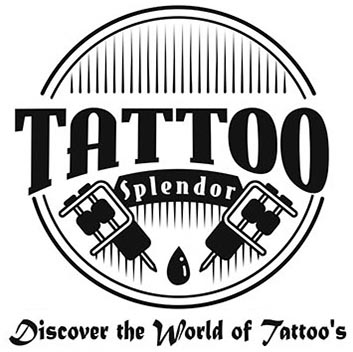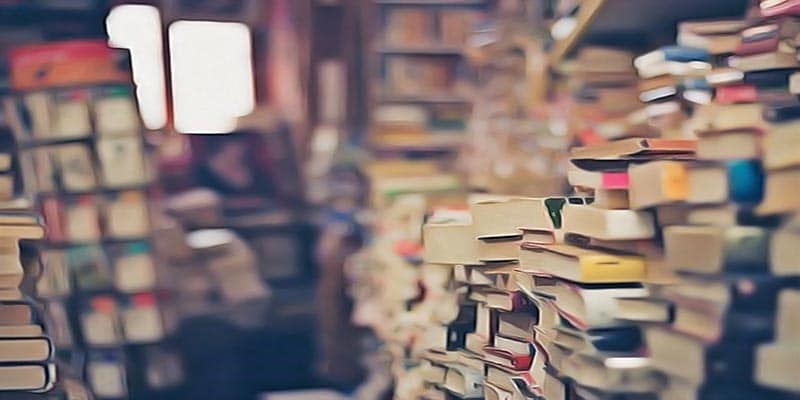If you’re a talented artist with a ton of great ideas, then you might feel comfortable designing your next tattoo with simply a pencil and a piece of paper. However, if your skills lie elsewhere, then you may need technology to help you to create a tattoo design. These tips for creating a tattoo design on a computer will help you develop something that you’re sure to love and be proud of.
Modify, Combine and Rearrange
When you search through a tattoo artist’s catalog of designs or research designs online, you’re sure to come across a number of them that appeal to you, but it can be tough to find the perfect one that includes everything that you want. Many people get tattoos to document something personal or meaningful, so designing something yourself has a plethora of advantages.
Start by downloading a few different tattoo design ideas from websites to help you form your own special composition. To give yourself some inspiration, begin creating your tattoo with a digital icon, a frame from a movie that you love, or your favorite painting. Some tattoo design websites often feature basic images that you can customize or tweak. They have thousands of images for you to review and use as your base tattoo.
Modify, combine and rearrange parts of the designs that you find appealing to develop your own creativity. You can also make a design your own by simply changing the color combination or by modifying it with a solid color, like black, blue or purple. Add meaningful text or integrate another design. You can flip it, change the size, or even crop it for added uniqueness. With your computer, you can easily remove background art and experiment with shapes and textures to tweak the look and uniqueness of your tattoo.
Which Software is best?
To begin designing your tattoo on your computer, you’ll first need to install a software program or application on your PC or Tablet computer. There are many to choose from and each have their own learning curve. Some of our top picks and products to consider are:
- Adobe Photoshop CC 2023
- Adobe Illustrator CC 2023
- Affinity Designer
- PaintShop Pro 2023
- Photoshop Elements 2023
- Inkscape
- Adobe XD CC 2023
- Affinity Photo
- CorelDRAW Graphics Suite 2023
- Adobe InDesign CC 2023
- Affinity Publisher
Although some of these products may pack a hefty price tag, many do offer a trial or a short subscription to familiarize yourself with the vast array of features they offer.
Online Editors for Inspiration
Websites like Canva and PlaceIt are a great resource for finding quick design inspiration, you can create a new design in literally a few minutes using their quick drag and drop templates. These sites also allow you to upload additional images, develop different backgrounds or make up a unique logo, whilst experimenting with different styles and colors.
If you’ve found an image that you want to customize the text on, use a website like Flaming Text to modify it. The site will let you change any wording that may be included on the design.
Experimenting with Fonts
Use your computer to test out different fonts, text colors and letter sizes. There are lots of free fonts available, usually many already pre-installed on your computer, so, to see what your text will look like in a particular style, simply choose a font from the drop-down list and select the size. Be sure to try your text out in many different fonts and colors to choose the best one for your design.
If you’re interested in unique lettering for your tattoo, then search online for a program called Microsoft Font Maker. This program will allow you to design your own font using your very own handwriting style. The program is free to download, and will also let you add clip art to your text.
An App Might be Easier
These days, there is an app for almost everything, including tattoo designs. To craft your tattoo from any location, download a tattoo creator app to your tablet device or smartphone. An app is perfect if you have a sudden burst of inspiration or want to see how different tattoos will look on different body parts.

One of the biggest challenges to getting a tattoo is deciding where you want to place it. With an app, you can upload a picture of the body part that you’re considering enhancing with ink to see what it will look like. This will help you decide how big you want your tattoo to be and if you want something with multiple colors or a simple one-color design. The image can also be later transferred to your computer where you can refine it further.
The great thing about an app is that you can see what your new tattoo will look like without the pain of a needle. There are many tattoo design apps for both Apple and Android mobile phones.
Think Simple
A tattoo is ideal for sharing your design creativity with the world, but think simple. If you develop a complex design, then it can be tough for your tattoo artist to apply it properly. When you’ve planned a tattoo with a lot of color, tiny details and mini design elements, there will be plenty of room for artist error. It will cost you more too!
Keep in mind that skin art is a canvas that ages. A detailed tattoo may not age well. Simple tattoos tend to look better on older skin. Don’t overlook classic designs. If you create a design that’s on the trendy side, it may look outdated in a few years. Search the trends to see what people are getting at the moment. Then, decide if you want something similar or something that’s uniquely yours.
Make A Temporary Tattoo
Along with creating permanent tattoos, you can also make custom temporary ones. This is a great way to test drive your design and the placement of it. To have a temporary tattoo made, just upload the image to one of the websites that develops them. Depending on the manufacturer, most temporary tattoos last for a few days. However, if you care for it properly, you may be able to keep yours in place for a week or possibly longer.
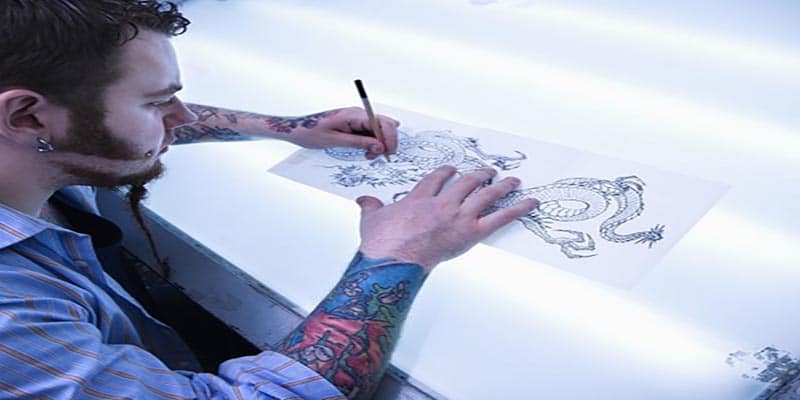
You might want to order more than one temporary tattoo. That way, you can wear it for a month or more to make sure that you’ve created the right design. Applying a custom manufactured temporary tattoo is basically the same as placing one on your skin from a Cracker Jack box.
Decide where you want it and remove the plastic film. Then, press the temporary tattoo down hard until it sticks to your skin. Use a wet sponge or washcloth to set the design and remove the paper from your skin. As you remove the paper, the design will stay in place on your skin. Some temporary tattoo companies will give you a lotion or a serum that you can apply over the top of the tattoo to keep it from washing off right away.
Make it Permanent
Once you’ve created the perfect tattoo. Print the design out in black and white as well as in color. This will help your tattoo artist complete the process of inking the design on your body, ensuring that it comes out looking the way that you want. He or she will create a temporary tattoo template of the design and apply it to the part of your body where you want the tattoo placed. Your artist will use that to ink the design permanently.
Designing a tattoo on a computer makes it extremely easy to try different things and allow your creativity to fly free. You can upload hand drawn images as well as enhance basic designs that you find appealing online. Take your time to create a tattoo that you’ll never regret, and will adore for many years to come…